Tip of the month: Undo audits

In this Swaarm tip of the month, we will show you how to keep track of changes and, if necessary, undo them. Using this feature, you can view the changes made to the campaigns and who did it. Watch this step-by-step video tutorial to learn how to undo audits.
Tip of the Month: Publisher Payments

In this Swaarm tip of the month, you will learn how to create and manage payments for your publishers. Either you can create a payment for them or your publisher can request a payment in the Partner Platform. If you use Tipalti, a 3rd party payment service, you can have payments sent semi-automatically following the […]
Tip of the month: Traffic control

In this Swaarm tip of the month, we will show you how to use the “Traffic control” tool to effectively manage traffic sources. Using this tool, you can choose which traffic sources you want to allow or block. Watch this step-by-step video tutorial to understand how to configure this tool to optimize your marketing campaigns.
Tip of the Month: Budget Time Zones

In this Swaarm tip of the month, you will learn how to set up the budget time zones to align with the advertiser’s budget time zone. When your Advertiser is in another time zone, their budget will reset according to their clock daily. To have a more accurate budget reset, you can set your offer […]
Tip of the month: Discarded clicks reasons

In this Swaarm tip of the month, we will show you how to check why your clicks are discarded. The Optimization rule for clicks & impressions gives you the flexibility to choose how to handle the traffic which does not satisfy certain conditions.
Tip of the Month: Alerts

In this Swaarm tip of the month, we will show you how to enable alerts on our platform so you can control the marketing campaigns and get notified of any changes that might occur 24/7.
Tip of the Month: Schedule Changes
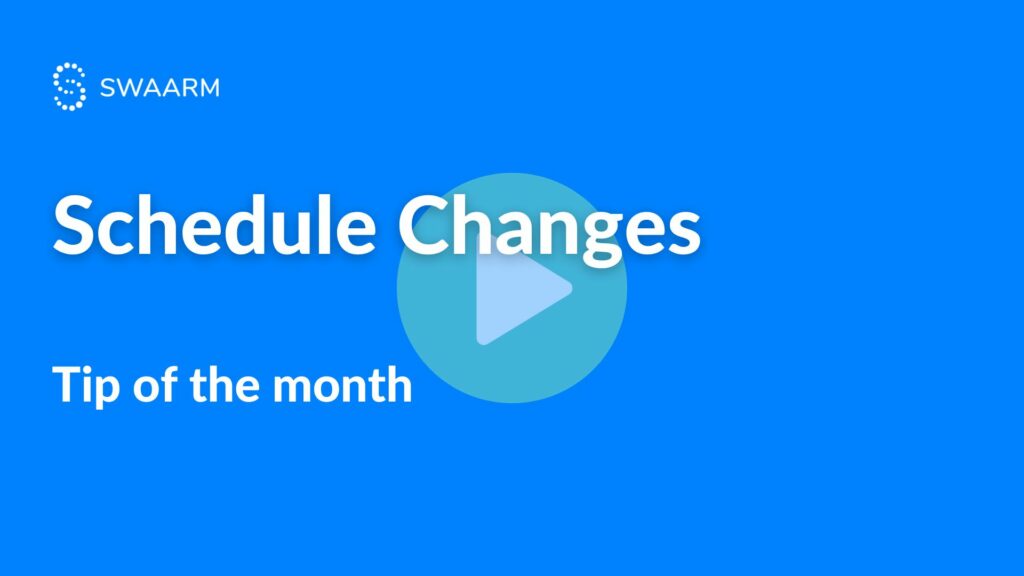
In this Swaarm tip of the month, we will show you how to schedule upcoming changes to your campaigns on Swaarm’s platform. It is quite useful during the holiday season wherein you can schedule changes to take place when you are out of the office.
Tip of the month: Import AppsFlyer stats into Swaarm

In this Swaarm’s Tip of the Month we show you how to use the AppsFlyer Stats Import feature to import all stats from AppsFlyer’s agency account to Swaarm by configuring the AppsFlyer’s account details. As a result, it will show all the AppsFlyer + Swaarm’s stats combined into the Swaarm account, allowing you to view […]
Tip of the Month: Default Saved Reports

In this Swaarm’s Tip of the Month we show you how to use the Default Saved Reports feature in Custom reports. This will allow you to load commonly used reports at the click of a button.
Tip of the Month: How to Check the API for Missing Offers

In this Swaarm’s Tip of the Month we show you how to find an offer that is missing from offers approval. You can use Postman or your URL bar to look through the API and find out why the offer is not showing up.
